How can I quickly and easily see data center busbar capacity?
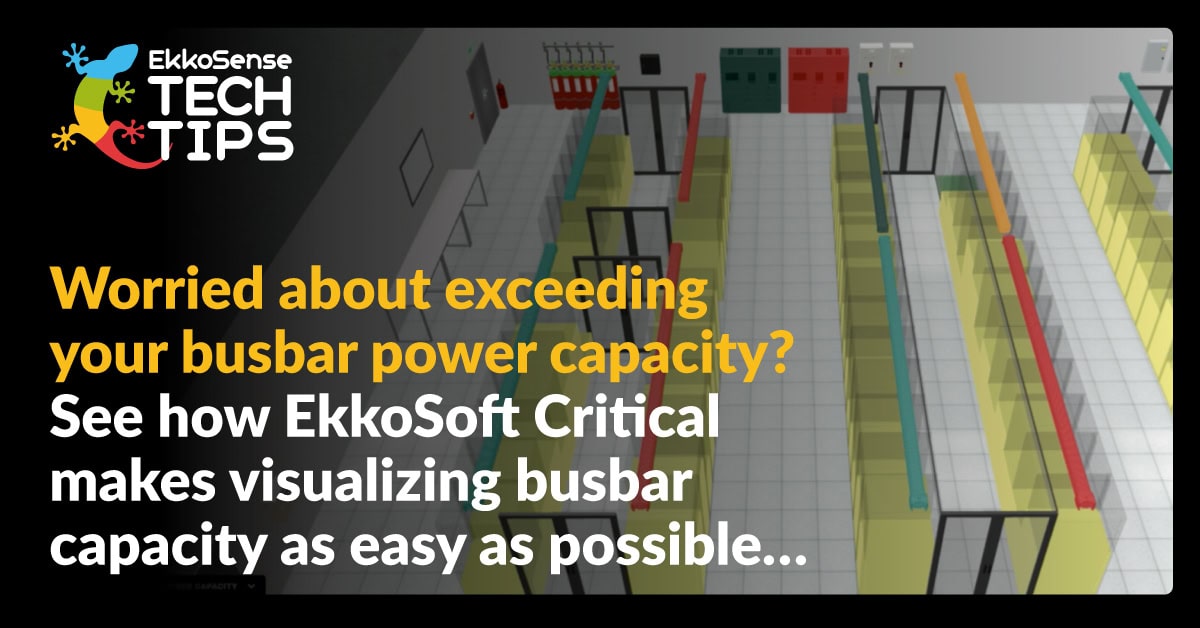
Tech Tips: How EkkoSense makes it easy to manage your aluminium and copper busbar current carrying capacity
Data center workloads are increasing and higher power racks are being introduced to support this. It is essential to be able to understand exactly how much power is needed for each aisle – and how it is being delivered.
Many data center aisles now feature modular busbar systems. They are energized and allow direct power connections to server racks via tap-off units. However, each busbar carries a maximum operational ampacity. It is important to monitor power loads and know if they are at risk of exceeding available power. But how can you quickly see the current carrying capacity of your copper busbar, or aluminium alternative.
Rather than collecting data manually from different systems and collating power usage across multiple Excels, EkkoSoft Critical makes visualizing your busbar capacity as simple as possible. It really couldn’t be any easier.
How to visualize your Busbar capacity with EkkoSoft Critical:
- First select Capacity in the EkkoSoft Critical menu and highlight Power Capacity
- Capacity is graded in five distinct colors, with orange signalling 80-90%, and red when you’re running at over 90%
- Each Busbar across the floor is individually presented, and this can be extended across enterprise estates
- Different colors provide an instant view of busbar capacity, while clicking through to the next level provides a detailed numerical breakdown
- If required, operations teams can move quickly to identify sub 20% capacity busbars that could accommodate additional loads easily
Book a free 1:1 demonstration or see our other data center power management tech tips
- Power management in data centers. Using the 3D mechanical and data center electrical one-line diagram
- How can I simplify data center power monitoring?