How to generate detailed custom data center rack reports
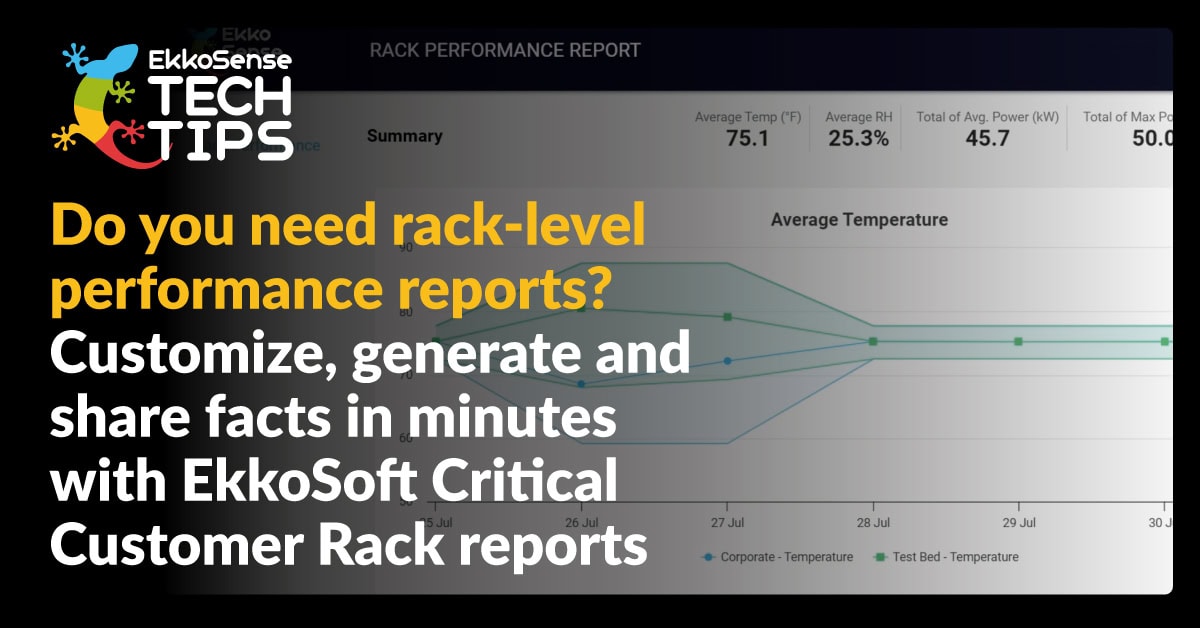
By capturing rack-level power and thermal data you have the ability to generate your own custom data center rack reports. This unlocks detailed real-time insight into the performance of both individual data center racks or groups of racks. Nathan Borthwick, EkkoSense Project Commissioner and 2nd line support, explains more.
EkkoSoft Critical lets data center operations teams divide their rooms into different rack groups. This is valuable for organizations that want to separate out different functions or workloads.
Colocation service providers who need to support their hosting customers with detailed performance reports can specifically benefit here. In EkkoSoft Critical users can drill down to support customer specific racks.
Our latest Tech Tips video captures just how easy it is for EkkoSoft Critical users to create Custom data center Rack Reports, detailing how the process works by:
- First select the Rack Reporting group needed
- Choose the type of Rack Report required – Thermal, Power or Capacity
- Decide which Rack Report categories to run – users can select from Power Usage, Power Capacity, Environmental and Rack Group options
- Enter a date range – either for the past 7 days, the past month or their own custom range
Users also have the option of generating their reports immediately, sharing them via email on an automated scheduled basis, or to support colocation providers’ rack billing requirements.
Watch our Tech Tips video on ‘How to Generate Custom Rack Reports’ here.
And if you want to find out more about how EkkoSoft Critical provides a perfect go-to-optimization tool for data center operations teams and their cooling, power and capacity planning needs, book a free 1:1 data center management demonstration now.