What is PUE (Power Usage Effectiveness)?
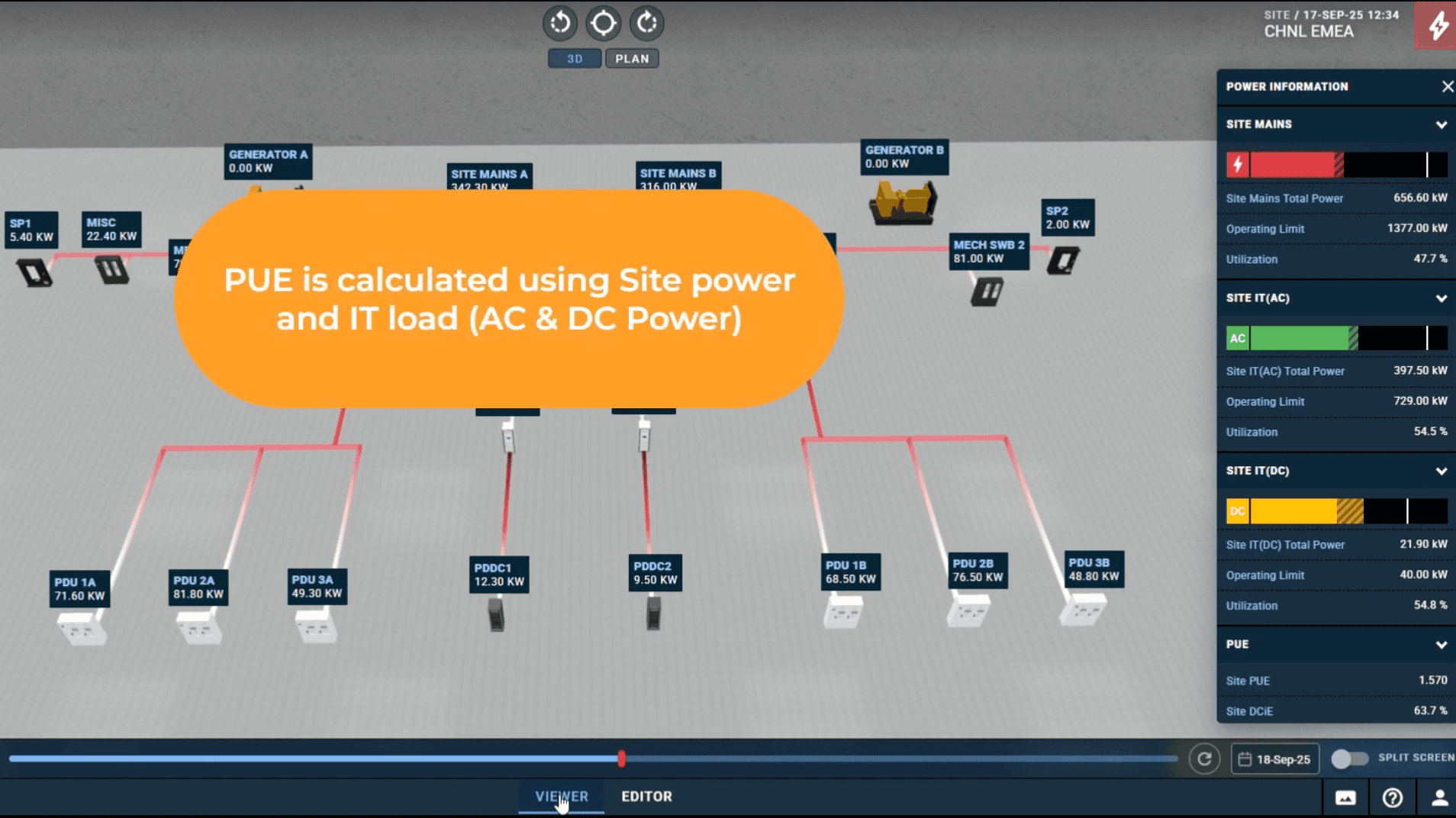
What is PUE? The Power Usage Effectiveness metric is an important means of evaluating and tracking data center efficiency.
PUE was first published almost 20 years ago by The Green Grid. It establishes the ratio between a data center’s overall power and the power consumed by your IT racks. So a perfect PUE score would be 1.0, where 100% of the power delivered would for IT rack usage. Realistically that’s not practical. General industry consensus is that 1.5 to 1.4 is a realistic target for today’s data center management.
Increased focus on lowering PUE scores
However, there’s now an increased focus on lowering Power Usage Effectiveness scores. Particularly as Governments move to mandate target PUE performance targets for data centers. For example, the EnEfG German Energy Efficiency Act sets obligatory targets for data centers. If your data center opened before 1 July 2026, then it must have a PUE metric of 1.5 from July 2027, and 1.3 from July 2030. For those facilities operating from 1 July 2026, the PUE target will be 1.2.
Similarly in Singapore, the new SS 715:2025: Energy Efficiency of Data Center IT Equipment standard aims to save energy consumption of data center IT equipment by at least 30%. The Singapore roadmap sets a PUE Power Usage Effectiveness target of ≤1.3 at 100% IT load.
What’s the best way to monitor and analyze your PUE (Power Usage Effectiveness) scores? That’s where EkkoSense can help, with our EkkoSoft Critical optimization software. EkkoSoft helps in terms of unlocking energy efficiency and securing carbon savings. But it also enables the real-time tracking of Power Usage Effectiveness.
Here’s how EkkoSense tracks Power Usage Effectiveness (PUE)…
It couldn’t be any easier. Check out this video to see how EkkoSoft Critical calculates PUE scores in real-time.
- To calculate PUE, Site Power and IT load (AC & DC Power) meter readings need to be captured
- Locate Site Mains readings in Red at the top of the Capacity toolbar on the right of the EkkoSoft screen
- IT load (AC) power is located in Green
- And IT load (DC) power is located in Yellow
- EkkoSoft then generates a live PUE calculations (Site Power / (IT(AC)+IT(DC))
Configuring PUE Groups
- Go to the Editor mode to configure PUE groups
- Click on the left to view your different groups
- Add and remove items from these groups
Game-changer for operations teams – including colos
EkkoSoft Critical can prove a game-changer for operations teams, including those from colocation providers, when it comes to tracking data center Power Usage Effectiveness. With EkkoSoft it’s just a question of pulling up all the different IT rack groups to view real-time PUE scores. It’s a great solution for colocation service providers, helping their customers get the best Power Usage Effectiveness scores they can.
Read some of the data center management case studies from EkkoSense AI here, or contact us for a 1:1 demo.