How EkkoSoft Critical’s 3D data center visualization makes the invisible visible
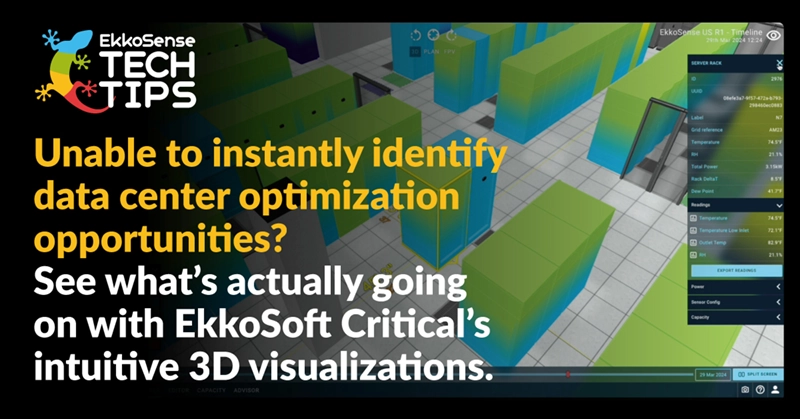
Data center operations teams are busy enough without having to wade through over-complex optimization data. Humans simply aren’t good at staring at complex spreadsheets and trying to extrapolate what they are saying. That’s why our EkkoSoft Critical software uses comprehensive 3D digital twin data center visualization to provide an entirely new way for operations teams to see what’s actually going on.
At EkkoSense we believe data center visualization and optimization shouldn’t be complicated. Unfortunately, without real-time visibility of data center cooling, power and capacity performance across critical facilities, operations teams will always find it hard to identify thermal and power optimization opportunities, let alone act on them.
With EkkoSoft Critical’s intuitive 3D visualizations, digital twin capability and remote visibility, operations teams get to see all their data center cooling, power and thermal conditions presented via a single pane of glass, with remote access to heartbeat M&E data available to any device 24x7x365. This visualization particularly helps in terms of highlighting potential anomalies and displaying suggested airflow and cooling improvements.
The EkkoSoft Critical 3D data center visualization and analytics platform is particularly easy to use and understand. Data center operators can visualize airflow management improvements, manage complex capacity decisions, and quickly highlight any worrying trends in cooling or power performance. You actually get to see what’s happening across your data center floors in real-time.
It really couldn’t be any easier – here’s all you have to do:
- First select the 3D Views tab and right click, hold and drag to change your viewing angle
- You can zoom in by scrolling up and zoom out by scrolling down
- Select an object from the floor to view details, and use the target button to zoom in on it automatically
- You can change the viewing angle to your desired view, and use the target button to reset the room view
- Select a different object – such as a PDU – to view the details once again
- Or you can access the 3D Electrical One Line Diagram by selecting the Site button at the bottom of the screen – again, you can easily change the viewing angle
- Select an object – such as a UPS – to view the details and readings
Watch our Tech Tips video here. And if you want to learn more about how EkkoSoft Critical provides a perfect go-to-optimization tool for data center operations teams, book a free 1:1 demonstration.

For more know-how and tutorials from EkkoSense, your critical friend in the data center, visit ekkosense.com/resources/tech-tips