Supporting multiple data center cooling strategies with EkkoSoft Critical
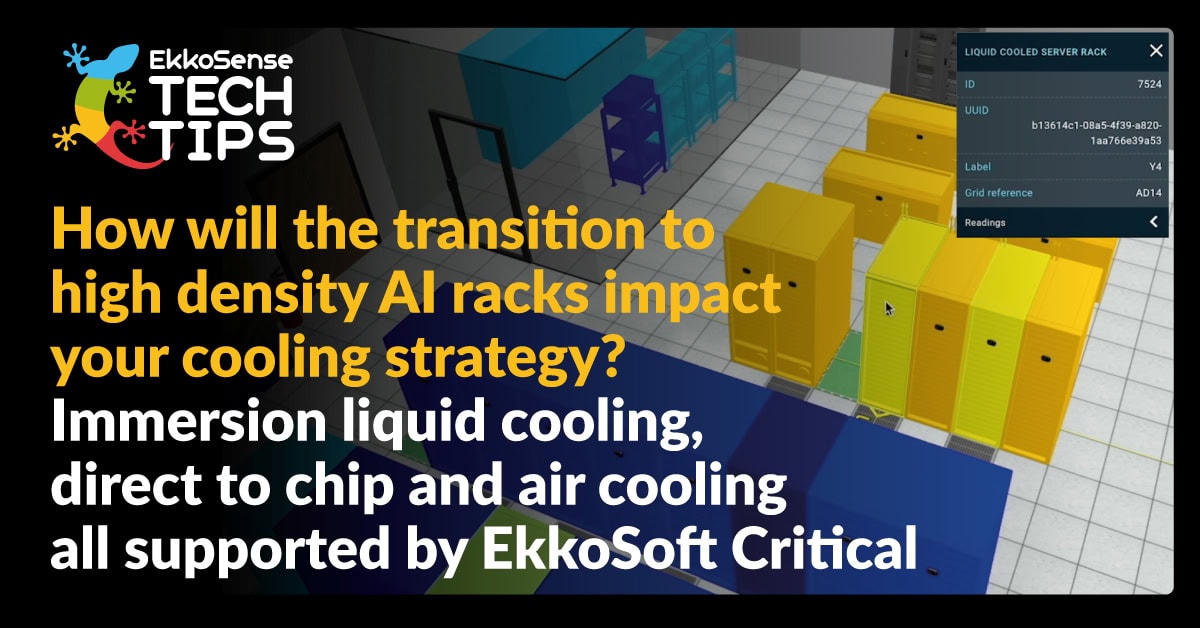
See how EkkoSoft Critical supports multiple data center cooling strategies including air cooling, direct to chip and immersion liquid cooling in this latest EkkoSense Tech Tip.
The demand to process GPU-intensive AI workloads is placing enormous pressure on current data center infrastructure and operations. As AI workloads extend beyond 10 kW per rack, existing infrastructure will inevitably get stretched – and there’s a requirement for increased cooling.
We’re already starting to see a mix of data center cooling options, ranging from traditional air cooling through enhanced air cooling options such as in-row, rear-door cooling, and high volume fan walls, to direct-to-chip and immersion liquid cooling. Not surprisingly, data center operations teams are busy considering how their plans to accommodate higher density AI racks will impact their cooling strategy going forward.
Working with EkkoSoft Critical is a great way for operations teams to take control of their transition from low-density to high-density computing. We’ve designed our software to be cooling-agnostic, so whether you’re looking to first ensure that your air cooling performance is fully-optimised, or you want to make sure your hybrid air and liquid cooling approach is performing optimally, EkkoSoft Critical is the platform to support your transition.
EkkoSoft Critical’s 3D visualization and analytics software can accommodate all cooling architectures, allowing operations teams to monitor, visualize and optimize all their different cooling types and strategies. Because EkkoSoft Critical lets teams visualize cooling performance at a much more granular level, teams can ensure their air cooling, liquid cooling or hybrid environment remains fully optimized – particularly as workloads continue to scale upwards.
Watch our Tech Tips video here to learn just how easy it is to track your evolving cooling performance with EkkoSoft Critical. The video shows how:
- EkkoSoft Critical can help monitor, visualize, analyze and optimize different cooling types and strategies
- You can select any cooling object that is represented in the room
- Cooling objects covered include CRACs/CRAHs, Fan Wall Arrays, In Row Cooling Units, Rear Door Heat Exchangers, Direct-to-Chip Liquid Cooling, Immersion Liquid Cooling
- Data for each cooling unit is viewable on the right hand side of the EkkoSoft Critical screen via a Cooling Object View for in-depth data and analytics
- Select a different cooling object to view its data and analytics
And if you want to learn more about how EkkoSoft Critical provides a perfect go-to-optimization tool for data center operations teams, see an instant video demonstration here or discuss this Tech Tip in more details with the author Travis Talcott.

For more know-how and tutorials from EkkoSense, your critical friend in the data center, visit ekkosense.com/resources/tech-tips