Taking advantage of ‘Zones of Influence’ couldn’t be easier
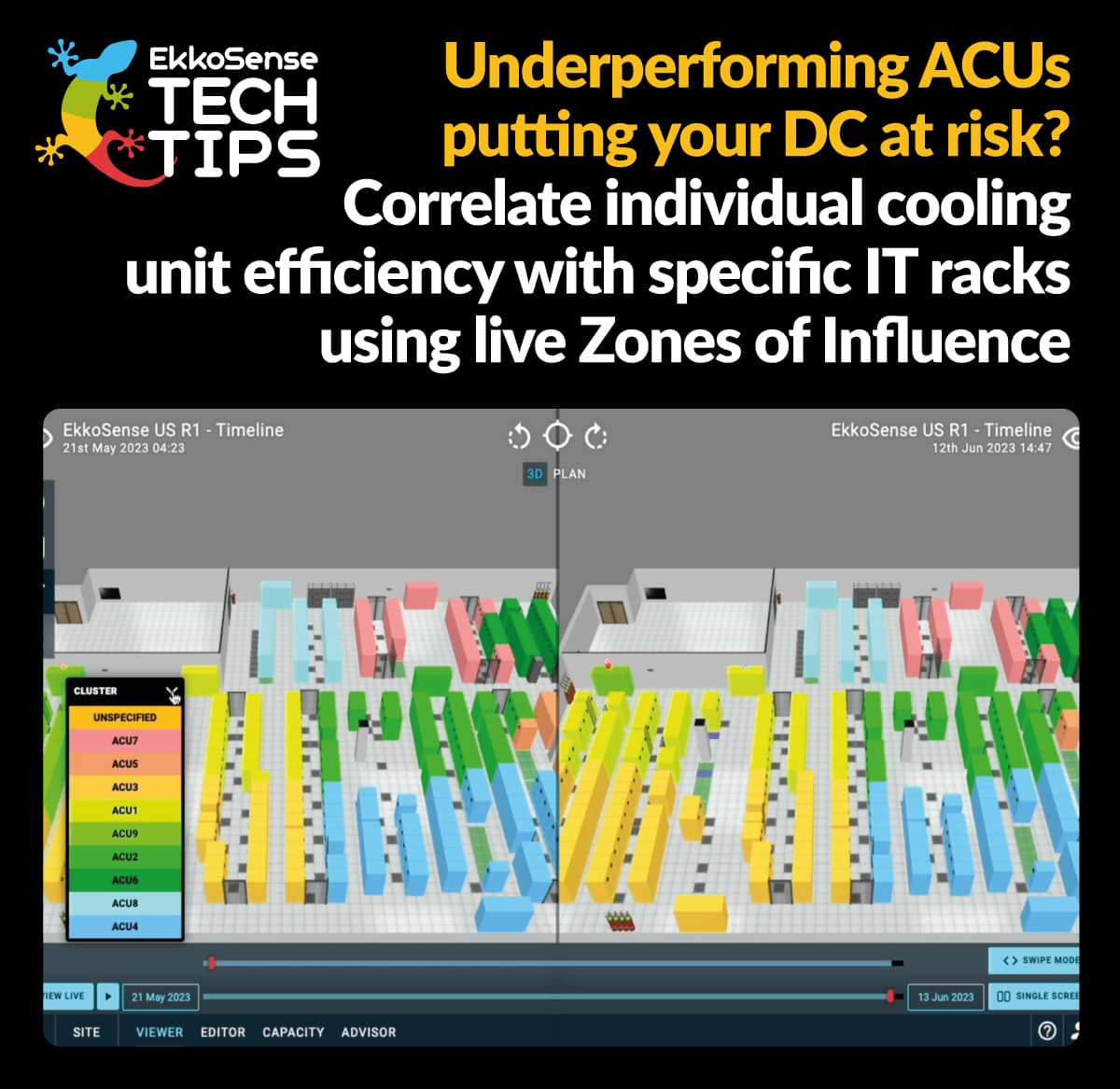
Because EkkoSoft Critical enables the capture of entirely new levels of data center cooling data, it makes it possible to map zone-by-zone cooling analytics in real-time. This enables the creation of live Cooling Zones of Influence that can group racks into clusters that specifically match the cooling unit that’s provisioning them. By then sharing these insights with our fully-embedded, AI-driven Cooling Advisor tool – the EkkoSense software is able to show precisely which cooling units could be put into standby, or turned down if you’re using variable speed fans.
Zones of Influence is a great example of how EkkoSense takes advantage of Machine Learning-based algorithms to help drive significant savings for data center operators. Featuring a powerful Machine Learning clustering algorithm, the Zones of Influence approach works particularly well for data centers that are air-cooled. This effectively supports most operations worldwide – from legacy systems to new builds.
Knowing ‘which’ racks are reliant on ‘which’ cooling helps determine a far more accurate risk profile for data center operations. Because most data centers still have sizeable cooling redundancy, single inactive units may not be such an issue, but a faulty unit or an inefficient one can quickly create recirculation problems that have a direct effect on the equipment within their zone. Combining Zones of Influence with anomaly detection helps alert operations teams to any under-performing cooling units and potential resilience concerns. They can then analyse any issues using Cooling Advisor to come up with proactive recommendations for resolution.
Given the challenges faced by today’s operations teams, data centers simply can’t afford to consider cooling as an art form. Features such as Zones of Influence provide a much clearer picture of what’s going on. And, because EkkoSoft Critical’s 3D visualizations display are based on underlying data that’s constantly remapping, teams get to check on how the relationship between racks and AC units are evolving in real-time.
Zones of Influence also help operations teams to be much more responsive, with cooling zones adapting quickly and providing a great tool for validating operational changes.
Tracking Zones of Influence with EkkoSoft Critical couldn’t be easier. Simply select the Filters library, choose Cooling Zones under the ACUs header, and you can quickly start to visualize your current zones. Watch our latest Tech Tips video to see how using Zones of Influence could help your team to take a more dynamic approach to cooling. And go here for a free EkkoSense demonstration.

For more know-how and tutorials from EkkoSense, your critical friend in the data center, visit ekkosense.com/resources/tech-tips